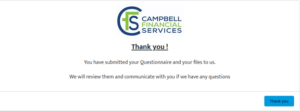Intuit Portal
Welcome to our online portal login page. This secure portal allows for document exchange in one convenient location providing for increased digital organization for both you and our office. Feel free to utilize this portal throughout the year as your tax documents arrive to help keep you organized and avoid scrambling during tax season when gathering your tax documents. Please read the “helpful hints” section immediately following the log in section below.
If you have an existing account, log in here. If you need an account created, please contact our office.
Helpful Hints
Please note that the last screen on your portal is a thank you screen for submitting your questionnaire and documents. If you do not see this screen, then you have not finalized your submission and we will not know your file Is ready to prepare.
Steps:
- Engagement Letter:
The first page you will see on your portal homescreen will contain the engagement letter. Review and digitally accept the engagement letter by clicking “next”, reviewing the engagement letter, and then clicking “digitally Accept”
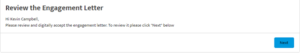
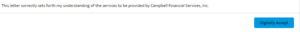
- Questionnaire:
After you have accepted the engagement letter, you will be prompted to complete a brief questionnaire. This questionnaire will help us know what information will be needed to complete your return. Answer the questions and proceed through the prompts by clicking “next”
If you do not complete your questionnaire in one sitting, you will be able to reference your questionnaire upon your next log in and continue from where you left off. You will be shown the screen below. Simply select your previous questionnaire and hit the “next” button to continue working on your questionnaire. Generally, there is no need to create another questionnaire.
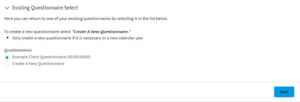
- Document Upload:
When you have completed the questionnaire, you will be shown a list of suggested documents we will need provided from you based on your responses. If there are other documents you would like to provide, you can upload additional documents other than what is shown from the suggested list. When you are ready to upload your files, click “yes” and “next”
Click the “upload files” button as shown below to upload the documents you would like to share with us. At any time, you can see all documents that have been shared with us under the “files owned by me” section.
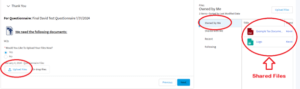
When you have uploaded all the files you would like to provide to us, click “next.” If you do not complete your uploads in one sitting, you can log in later to do so.
- Final submission screen:
When you have uploaded all files, the last screen will ask you if you are completed as shown below:
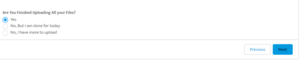
After choosing “yes” and “next” you will see the Thank you screen. This thank you screen is to inform you that we have received your questionnaire and documents and will begin working on your return. If you do not complete the entire process and get to this screen, we will not know that your file is ready to work on.